Subpoena Management Software
Subpoena Response Management for Corporate Legal
Legal departments are already burdened with their ongoing workload, and subpoena tracking does not make matters any easier.
During day-to-day work, third-party subpoena requests cause disruptions and added stress. It’s possible for these tasks to take a backseat; however, this increases the chances of missing critical deadlines or having legal staff juggle to make room at the last minute.
Responding to subpoena requests is indeed a time and labor-intensive process, and something that legal staff would not look forward to more often.
Not to mention, missing a deadline to fulfil a subpoena request also has its repercussions, which may include fines and litigation.
Does this mean that legal departments should purchase a standalone system just to manage subpoenas? Well, the answer is no, not if you are using Legal Track.
We provide you with a built-in subpoena management feature that will help your staff manage subpoenas quickly and efficiently.
Subpoena Creation
There are different ways your department could receive subpoena requests on a regular basis. This can include email notifications, faxes, and hardcopy subpoenas by mail.
At Legal Track, our software has the capability to handle it all. Incoming subpoena requests via emails will be automatically created into our system.
From there, a subpoena reference record will be generated. This eliminates any manual data entry. Similarly, subpoenas received via fax or scanned copies can also be attached to subpoena records.
The bottom line: it is an easy-to-use intake process.
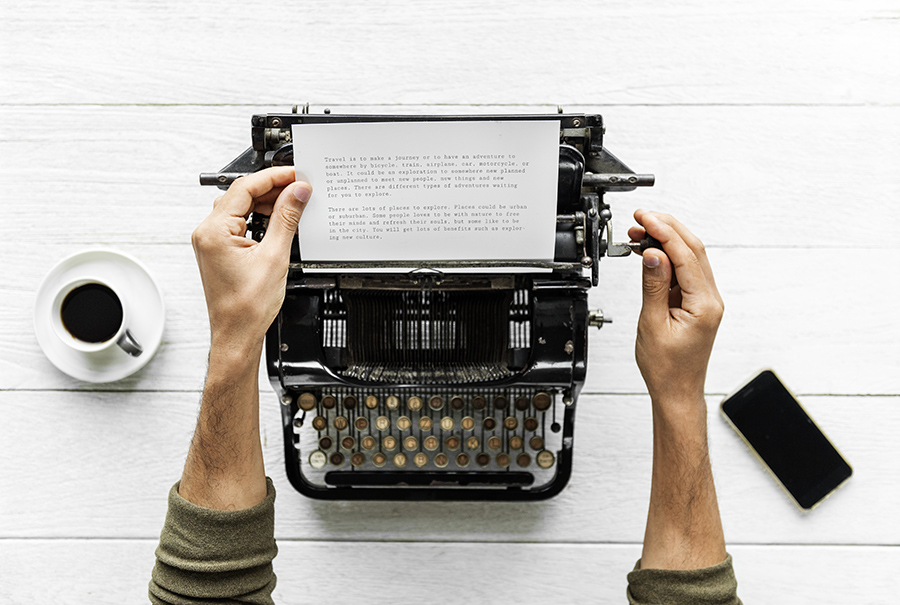

Subpoena Response Feature
Once the subpoena is created, the user can begin working on the “action items.” This process starts by assigning different users, to collect and submit the required documents.
Furthermore, automated email notifications can be sent to the concerned employees.
All subpoena requests are logged and created under the subpoena pipeline, where the admin can monitor the progress.
Triggers and Reminders
Once a subpoena is assigned to a user, an automated email notification will be generated. Legal Track users can also upload documents to a particular subpoena request as they collect them.
Additionally, they can set up internal deadlines, note courier tracking numbers, and log important dates.
Since Legal Track is built inside Microsoft Outlook, you can track all incoming or outgoing emails related to a specific subpoena record. Similarly, you can use Outlook to delegate tasks to other users.

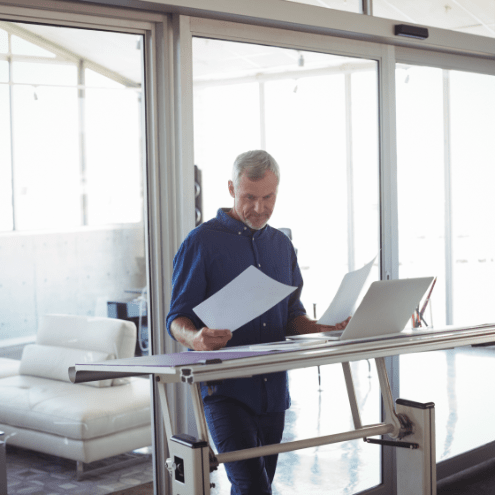
How Document Management helps?
All subpoena documents are archived and stored on a central location. You can search and retrieve relevant information with just a few clicks.
These records are stored for several years, depending on the record management policies.
Reports
Legal Track users have access to a multitude of real-time reports related to subpoena intakes. This includes the intake pipeline, sent and received records, deadlines, users in charge, and much more!




