1. CLM functions and benefits
Contract Lifecycle Management (CLM) software provides end-to-end contract management capabilities, distinguishing itself from basic contract tools by handling the complete lifecycle from creation through renewal, while reducing manual work and legal risks.
Searching for the “best contract management software” or a “contract management solution”? You’ve come to the right place. But here’s the twist: what you’re likely looking for is actually Contract Lifecycle Management (CLM) software.
And if you’ve already searched for ‘Contract Lifecycle Management Software,’ then you’re on the right track.
Many people use Google (the big G) to find contract management tools, not realizing they need a lifecycle solution.
Here’s the key difference:
Basic contract management software: Typically allows you to create electronic files, attach documents, and generate contracts using templates.
CLM software: Handles all contract lifecycle stages, from creation to expiration or renewal.
Disadvantages of not using CLM software:
Some users argue that entering data into the software takes time.
But when you think about it, using emails and sticky notes to track tasks is even more time-consuming and stressful.
Here are some issues you might face:
- Disjointed process during the contract lifecycle.
- More manual work without automation
- Risk of missing important dates like contract renewals
- Difficulty managing approvals and tracking contracts
- Higher chance of losing important contract details
- Increased legal risks from missed deadlines or requirements
- Less visibility for managers on contract status
- More time and money spent on contract management
Our approach: Cutting through the noise
We’re taking a different approach:
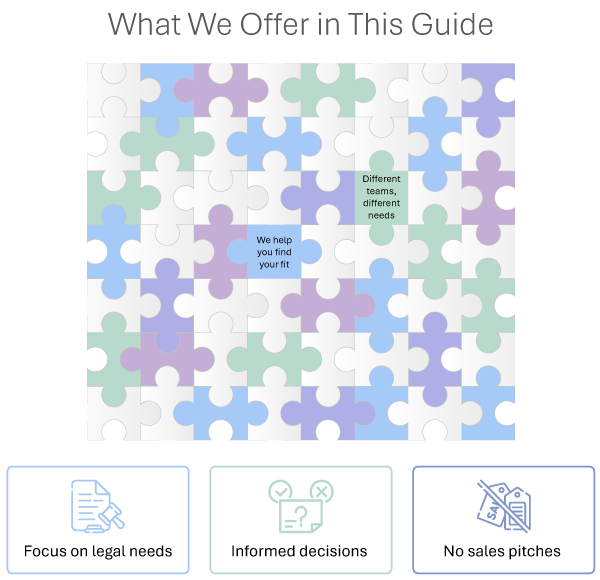
We’re focusing on what corporate legal departments actually need.
Our goal? To help you make an informed decision, quickly and confidently.
No sales pitches – just straightforward information.
Think of this guide as your CLM software sherpa, helping you identify great solutions that match your unique challenges and deliver real value.
Example:
A regional healthcare provider struggled with contract management:
Initial Challenges:
- Multiple contracts renewing automatically without review
- Legal team overwhelmed with manual tracking
- No standardized approval process
- Limited visibility into contract status
After implementing CLM software:
- Established automated renewal alerts
- Created centralized contract tracking
- Implemented standardized approval workflows
- Gained clear visibility into contract status
Buyer Takeaway:
- CLM software streamlines contract management processes
- Basic contract tools may leave gaps in lifecycle management
- Success depends on choosing appropriate functionality
- Focus on solving immediate operational challenges
2. What CLM vendors offer
The CLM market includes various solutions ranging from basic contract generators to AI-powered platforms. Understanding these differences helps organizations avoid overspending while ensuring core needs are met.
Most contract management software vendors fall short of true “lifecycle functionality.” As a result, buyers often purchase tools that don’t meet their full needs.
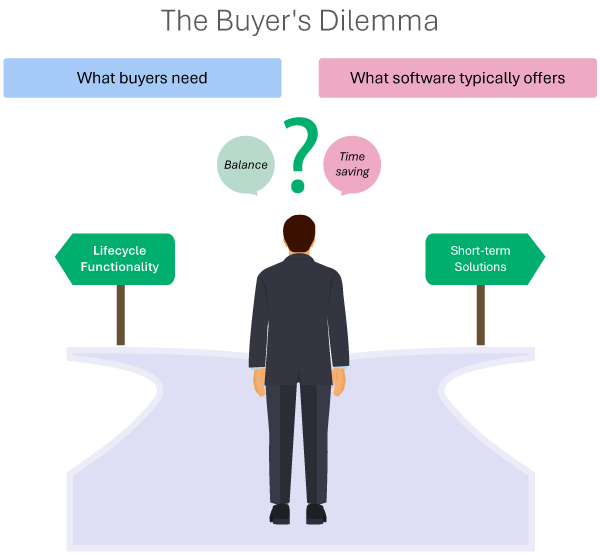
Top CLM vendors: Beyond the hype
People are tired of boring, dull, and salesy content. Some vendors try to stand out by touting AI (artificial intelligence) capabilities. While impressive, this doesn’t always mean better functionality.
When you are making a search for a contract management tool, you’ve probably noticed:
- Lists of “Top 10” or “Best” software are often peppered with affiliate links
- Many online articles overwhelm readers with dense product information and confusing details, leaving them more bewildered than enlightened.
- Vendor content that’s more sales pitch than helpful information.

Types of contract management software: Understanding your options
When you start looking, you’ll find a variety of contract management software options. Let’s break down what you’re likely to encounter in your search.

Contract generation software: The basic builder
These are essentially contract creation tools that don’t manage workflows or the full contract lifecycle.
They’re great if you’re all about working from ‘templates’ but don’t expect them to bring much else to the table.
Assess my needs
The role of AI in enhancing CLM processes
The AI Hype: Fancy but Flimsy?
AI is surely the game changed in the CLM area.
However, there are two very important things to keep in mind.
- Users clear objectives and expectations from AI, and
- What the AI features are offering.
Overkill solutions: Too much of a good thing?
And let’s talk about those systems that promise the moon and the stars.
They come loaded with complex features like procurement integrations and layer upon layer.
These platforms often require a tremendous amount of effort to implement.
So, we ask you this: Is the software a company claims is “the best” truly the best for you? Perhaps not.
The best software is actually the one that meets your specific needs and fits your budget.
Searching for a contract tracking solution is like buying a car—there isn't a one-size-fits-all option. The 'best' car is simply the one that best suits your needs and budget.
Let’s work together to find the right solution for you.
Example:
A manufacturing company’s CLM implementation experience:
Initial Situation:
- Chose complex CLM system with extensive AI features
- Implemented full procurement integration
- Invested in advanced capabilities
Challenges Faced:
- Low feature utilization
- Complex implementation process
- Poor user adoption
- Resource-intensive maintenance
Solution:
Switched to simpler system focusing on:
- Template management
- Basic approval workflows
- Renewal tracking
- Core contract management features
Buyer Takeaway:
- Avoid overbuying features that may not deliver value
- Focus on core functionality that solves immediate problems
- Consider user adoption in feature selection
- Verify vendor claims with reference customers
3. What CLM users actually want
Organizations need practical, implementable solutions that address immediate pain points while providing room for growth.
You are either looking to move from manual processes to Contact lifecycle management software, or perhaps you’re considering a switch from your current software solution.

Questions lurking in the user’s mind:
- What makes a CLM software stand out?
- How do I start my search for the right tool?
- Are there user-friendly, affordable options that don’t take forever to set up?
- How can I compare different solutions without breaking the bank?
- Is there a “best” CLM software for everyone, or does it depend on the organization?
- What potential pitfalls should I watch out for?
These are all important questions, and we’ll address them as we go along.
In the end, many businesses find they use less than 10% of the software’s capabilities and end up shopping for a new solution sooner rather than later.
Example:
A midsized tech company, InnovateX, outgrew its basic template-based system as contract volumes increased, leading to missed deadlines and disorganized collaboration. Upgrading to a scalable CLM platform with automated alerts and AI-driven clause analysis saved the legal team substantial time on weekly contract management tasks.
Buyer Takeaway:
- Prioritize user adoption and ease of use
- Look for solutions that demonstrate practical value
- Evaluate vendors based on understanding of your needs
- Choose systems that can grow with your organization
4. Law firm software - wrong choice
Law firm software, while familiar to legal departments, often lacks the specific features needed for corporate contract management. Understanding these limitations helps avoid costly implementation mistakes.
Law firm software options are easy to find and often marketed to corporate legal departments.
But here’s the thing: these tools aren’t really made for corporate legal work.
They’re not designed for managing contracts.
Law firm software usually focuses on things like tracking billable hours and managing client trust accounts.
However, after using these solutions for a while, corporate legal teams discover that these systems don’t do much beyond storing documents and helping search through files.
Why companies choose the wrong software
It is not uncommon for companies to end up with a software that doesn’t really fit their needs. This usually happens because they didn’t do enough research or didn’t fully understand what they needed.
A good CLM solution can handle the whole contract process from start to finish, not just parts of it. Companies just need to know what to look for.
These problems can add up, making your contract process slower, more expensive, and riskier.
Example:
A technology company’s experience with law firm software:
Initial Situation:
- Adopted outside counsel’s recommended legal software
- Expected full contract management capabilities
- Planned to use existing legal tools
Key Issues Discovered:
- No effective renewal tracking
- Limited approval workflow options
- Poor contract lifecycle visibility
- Inadequate reporting capabilities
Resolution:
Switched to dedicated CLM software, gaining:
- Automated renewal management
- Structured approval processes
- Complete contract visibility
- Enhanced reporting tools
Buyer Takeaway:
- Law firm software focuses on case management, not contract lifecycle
- Verify specific contract management capabilities before purchasing
- Consider the full range of contract management needs
- Choose solutions designed for corporate legal departments
5. CLM software features and benefits
Essential CLM features include template management, workflow automation, approval tracking, and renewal management. Understanding these core features helps organizations prioritize their needs.
User friendly solution
Legal departments seek simplicity in their contract management processes, adhering to the KISS principle (Keep It Simple, Stupid).
User adoption and ease of use are paramount when selecting a CLM solution.
Benefits: The best system is easy to use, attracts users from the start, and needs little training.
CLM lifecycle stages

a) Contract creation
Legal departments often rely on a decentralized system of storing contract templates on local drives for ad hoc usage.
CLM systems use a central database for contract templates.
Benefits: Users can quickly create contracts by automatically filling in key details like names, dates, and other important information.
Example:
A mid-sized retail company uses a CLM system with centralized templates for creating contracts. When a new vendor contract is needed, the legal team selects a pre-approved template from the system, which automatically populates fields like company name and key terms. This ensures consistency and reduces errors, as every contract follows the company’s legal guidelines, saving time and minimizing the risk of mistakes.
b) The redlining or negotiation phase
During the contract negotiation process, parties from either side can make changes to the terms of the contract and email the contract back to other parties.
The redline process is manual in nature and can span multiple rounds.
This makes it cumbersome for the legal department employees to handle the process.
CLM system should:
- Allow legal staff to review and amend contracts using Microsoft Word as their standard word processor.
- Seamlessly support the back-and-forth process of contract negotiation using the software capabilities.
- Handle the redlining process automatically while eliminating the need for multiple document versions and confusing email exchanges.
- Provide document version control, electronic signatures, email communication archiving, and document sharing.
Benefits: These features streamline negotiations, reduce confusion, and increase productivity.
This video talks about contract lifecycle management, contract requests via web forms and self-serve contracts.
c) Contract approvals simplified
Contracts often need different people to sign off on them.
This might include legal team reviews, executive decisions, or specific approvals like accounting okaying payment terms.
CLM software makes getting approvals quick and easy with the click of a button.
It should keep a record of who approved what and when, and save any comments made during the approval process.
This helps keep everyone accountable and speeds up the approval process.
Benefits: This helps keep everyone accountable and speeds up the approval process.
d) Contract execution
This is the final step. A robust system should provide the capability for e-signatures.
Often, legal teams sign the contract and then wait for the other party to sign it too. This can cause delays and sometimes even lead to lost documents.
Benefits: CLM software takes care of the entire signature process and even automatically files the contract in the right place. This way, no contract gets lost or forgotten.
How to streamline contract information gathering process
Managing contract requests
Contract requests are usually sent via emails. The legal department often receives incomplete information.
The person in charge will gather the required information through email exchanges. This results in a waste of time.
They also have to decide how much time to spend on each review depending on the urgency and importance of the contract type.
Some contracts are more important than others, so they need more attention.
Legal teams want to manage risks properly, but they don’t want to spend too much time on less important agreements.
The process can be effectively handled using a simple portal. The contract requests can be made in the form of an intake.
Web forms for contract requests
These days, most people are used to filling out forms online for things like shopping or getting help.
Legal teams can use this same idea to gather information about new contracts. They can use web forms for requestors to fill out when they need a contract.
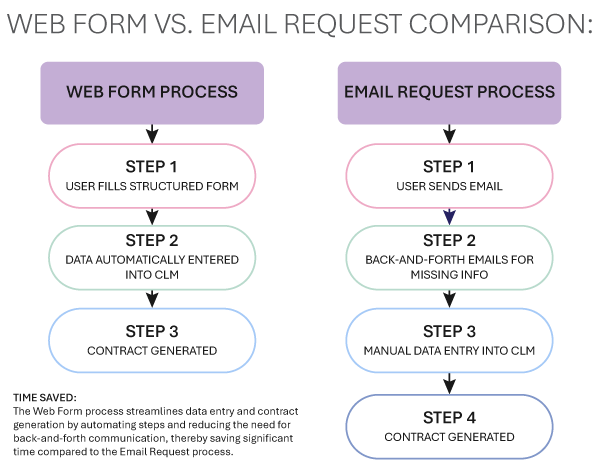
These forms can ask for basic details like the type of contract, party names, important dates, and why the contract is needed.
Web forms can be customized according to the client needs.
Important to note that the main challenge isn’t the technology but getting the requestor to use it.
Companies need to carefully determine if their employees will be able to use the web portal effectively.
Once they do, the benefits are clear.
Web intakes result in time savings for the legal department.
Benifits: Not only can contract requests be handled efficiently, but reports can also be generated related to the contract workload, turnaround times, etc.
Email contract requests
Another good way to handle contract requests (via email) is to convert them into a contract file.
A CLM software user can quickly do this with one click. Once a contract file is created, the attachments can automatically move to the documents tab.
Benefits: While this approach is effective, it’s not as good as using a web form to collect contract information.
Self-serve contracts
This feature allows users to generate contracts on demand. Self-served contracts work well for standardized agreements like NDAs.
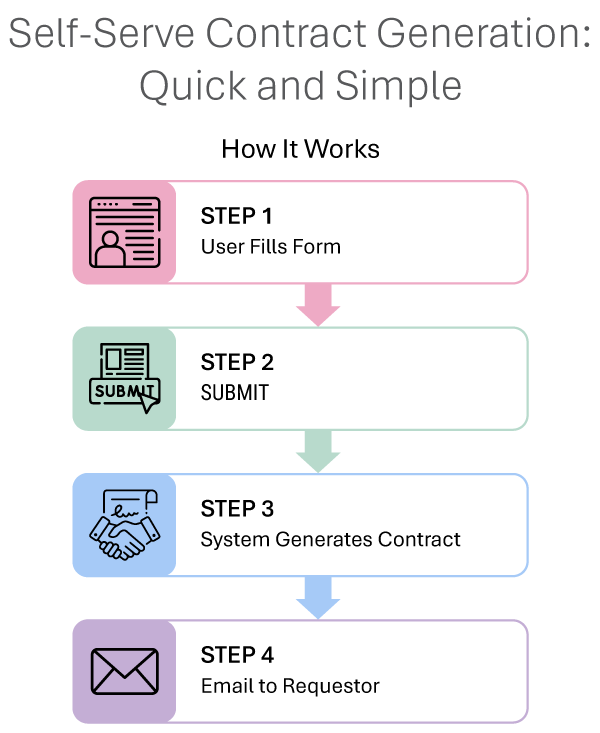
To use this feature, the user fills out a web form with information like party names, start/end dates, and other basic details. After submitting the form, the system automatically creates the contract and emails it to the requestor as an attachment.
Benefits: This self-service approach empowers users to obtain common contract documents without having to go through a lengthy approval process. It streamlines contract generation for both the requestor and the organization.
Example:
At a digital marketing agency, the Contract Lifecycle Management (CLM) software simplifies the contract process with seamless automation. When initiating a new campaign, an account manager sends out a customized service agreement via email directly from the CLM system.
The client receives this contract as an email attachment, reviews it, makes necessary redline changes, and emails it back. The CLM system automatically retrieves the emailed document, reads the redlined modifications, and updates the contract accordingly without manual input. Following these updates, the revised contract is then routed through the system’s automated approval workflow, streamlining the entire process and enhancing efficiency and client engagement.
Managing contract workflows
During the course of contract management, especially for larger and more intensive contracts, users need to gather additional information like documentation. Sometimes they also need to delegate tasks.
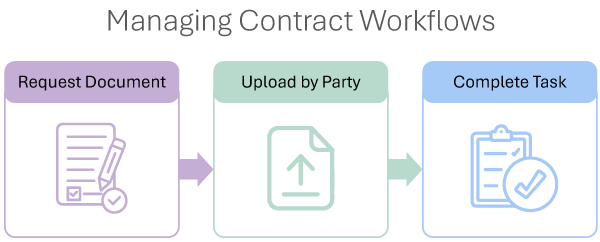
This can be accomplished using a built-in workflow management feature. This feature allows the user to create an ‘on-demand workflow’.
For example, a user can request a particular document as an exhibit. They can set up a workflow request.
The request is sent to the concerned party in the form of an email. This is a specialized email containing the option with a link to upload a document.
Once the task is completed, the concerned party can click on a button within that email along with their comments. The process is seamless.
The system notifies the original requester once the task is completed. Similar steps can be taken to set up the workflow for task delegation.
Benefits: Custom workflow management in CLM software allows organizations to automate and streamline contract processes according to their specific needs. It enables efficient document routing, document requests, and standardized task handling. This leads to faster contract completion, better compliance, and clearer visibility into contract status throughout its lifecycle.
Example:
A global consulting firm uses CLM software to manage contract approval workflows. When a contract requires multiple approvals, the software routes it automatically through the required departments, such as finance and compliance. Each approver is notified and can view, edit, or comment directly in the system. This streamlined process reduces bottlenecks and ensures that all necessary approvals are captured promptly.
Buyer takeaway:
- Prioritize features that address current pain points
- Focus on workflow automation opportunities
- Consider self-service capabilities for standard contracts
- Ensure integration with existing tools
AI capabilities in CLM systems range from basic data extraction to advanced clause analysis. Understanding real AI benefits helps separate hype from practical value.
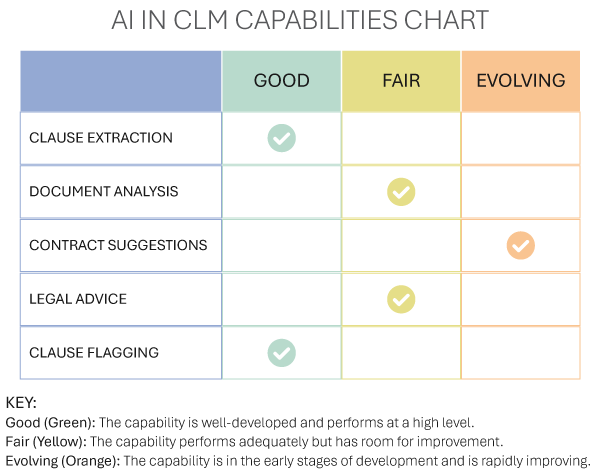
Extracting metadata from contracts using AI
- These systems provide basic AI capabilities.
- They scan each contract document and automatically extract key information like start/end dates, contract value, and expiration date.
- This extracted data is then populated into the software’s form fields, saving time on manual data entry.
- Some AI solutions can also extract clauses from contract documents, but this is not a standard out-of-the-box feature.
Example:
A financial services company uses AI-powered data extraction in their CLM software to automatically pull key details such as contract value, start/end dates, and renewal terms from newly uploaded is readily available for reporting and decision-making.
Video tour of Artificial Intelligence integration with CLM Software
Clause finder, contract review, and clause generator
- More advanced AI solutions can help with clause management and contract review.
- The clause finder feature can locate specific clauses within contract documents.
- The contract review capability allows the AI to analyze contracts and identify potential issues or risks.
- The clause generator function can automatically create standard contract clauses based on the organization’s requirements.
These AI-powered tools aim to streamline contract management processes and reduce the time and effort required to handle contracts.
Example:
A software company uses AI-powered clause management in its CLM system to review contracts. When a new partnership agreement is uploaded, the AI highlights non-standard clauses that differ from the company’s preferred terms. This helps the legal team quickly identify and address clauses needing review, streamlining the negotiation process.
Example:
A consulting firm uses the AI-driven clause generator within its CLM system to create standard confidentiality clauses. When drafting a new client contract, the system suggests appropriate language for confidentiality based on the company’s legal guidelines, saving legal team members time and ensuring consistency across agreements.
Clause extraction process
This process involves training AI models to identify specific clauses in contracts and other legal documents. To accomplish this, clients must provide sample data for the AI models to learn from. The data collection and training phases can be both time-consuming and costly for many clients.
Microsoft copilot
Microsoft Copilot is the company’s flagship AI product, fully integrated with Microsoft 365 (formerly Office 365).
Microsoft copilot vs. Other AI vendors
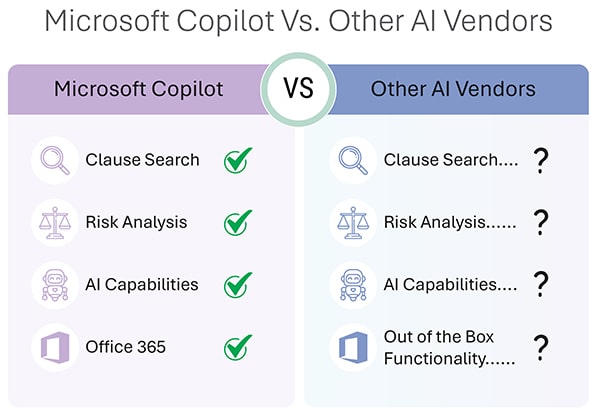
- Clause Search: Copilot’s AI can quickly locate and search for specific clauses within contracts.
- Risk Analysis: Copilot can assess contract terms and highlight potential risks, though it cannot replace the expertise of a human attorney.
- Clause Writing: Copilot can assist users in drafting or revising contract clauses according to their needs, potentially eliminating the requirement for a separate clause library.
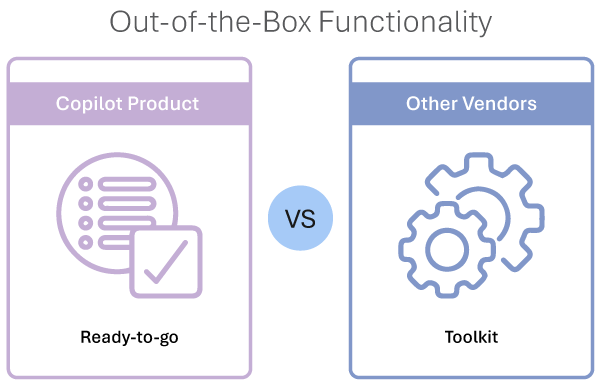
The clause extraction process trains AI models to recognize and manage specific contract clauses.
Although this task can be complex and resource-intensive, tools like Microsoft Copilot are designed to streamline the process and support legal professionals in their work.

Out-of-the-Box functionality:
Copilot: It’s designed to be ready to use right away, meaning you don’t need to spend extra time training it with your own data or setting it up. It comes with pre-configured capabilities that can be immediately applied to your tasks.
Other AI Vendors: Many other AI solutions might require significant customization or training before they’re fully functional. You might need to input your own data and tweak settings to get the best results.
Office 365 integration with microsoft copilot AI
Copilot: Seamlessly integrates with Microsoft Office 365 applications (like Word, Excel, Outlook). This means you can use it directly within tools you’re already familiar with, making it easier to incorporate AI into your daily workflows.
Other AI Vendors: Integration with Office 365 may not be as smooth or might require additional setup. Some AI tools might work better with different software ecosystems or might need extra steps to connect with Office 365.
Data verse:
Copilot: Leverages Microsoft’s Data Verse, a scalable data platform that provides a unified view of your data across various applications. This integration helps Copilot access and use data more efficiently, making it easier to pull in relevant information for analysis or task completion.
Other AI Vendors: They might use different data platforms or have their own methods for data management, which might not be as integrated or might require more effort to manage and unify data from multiple sources.
Web integration:
Copilot: Offers strong web integration, meaning it can interact with and pull information from various web sources or applications. This can enhance its ability to assist with tasks by accessing and utilizing online data.
Other AI Vendors: Web integration can vary. Some might have robust web capabilities, while others might be limited or require additional configurations to interact with web-based data and services effectively.
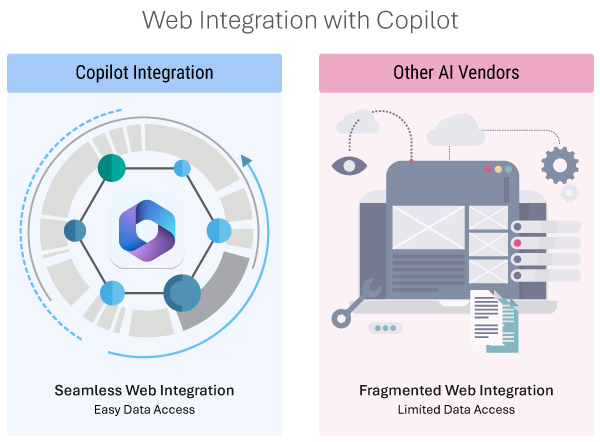
Microsoft Copilot distinguishes itself by being ready to use without additional training, seamlessly integrating with Office 365, utilizing the Data Verse for better data management, and offering strong web integration.
Other AI vendors might require more setup, have varying levels of integration with existing tools, and use different methods for data management and web interaction.
Buyer takeaway:
- Consider specific AI capabilities that match your needs
- Evaluate AI accuracy through testing
- Account for AI training and setup time
- Focus on practical AI applications
7. Office 365 based CLM
Integration with Office 365 provides seamless workflow management and familiar user interfaces, increasing adoption and efficiency.
Office 365 is used most widely among corporate legal departments. CLM solutions that are built on the Office 365 platform are invaluable.

Benefits of integration
Microsoft outlook
Let’s start with email. An Office 365 integrated CLM system can communicate seamlessly with Microsoft Outlook. This means that users can track emails to a specific contract file.
Why is that important?
As the saying goes, emails are half of your database. Emails contain critical information including attached documents.
Once you create an electronic record in your CLM software, important emails can be tracked under it.
The CLM software will create a copy and archive it under the electronic record. This includes incoming and outgoing email.
The same email integration allows a user to convert an incoming (email) contract request into a file and from there on automatically track the entire email thread.
Example:
A logistics company integrates its CLM software with Microsoft Outlook to capture and archive emails related to contracts. When a client sends updated contract terms via email, the legal team can directly save the email and any attachments under the relevant contract file, making it easy to maintain a complete contract history without manually uploading documents.
This video tour demonstrates the functionality of Microsoft 365 based CLM
SharePoint
This results in a completely centralized system within the legal department.
Document Management with SharePoint and OneDrive
SharePoint and OneDrive integration ensures that all documents reside under your existing system. This means complete control over your sensitive data.
Users can also use OneDrive folders for document storage connected to their CLM systems.
Task and calendar integration in CLM
With this CLM software feature, you can sync your tasks and appointments with your Outlook calendar. This helps you keep track of contract-related tasks and meetings in one place.
This feature makes it easier for teams to work together. It also helps you see all activities related to a contract in one view.
Benefits of calendar integration
With this integration, you can assign tasks to team members right from your CLM system.
It also improves accountability, as everyone can see what needs to be done and when. This helps keep contract processes moving smoothly.
Microsoft word and CLM integration
Almost all legal teams use and prefer Microsoft Word for drafting documents.
This integration lets you use a tool that you already know. You don’t have to learn a new system for writing contracts.
Example:
An education organization leverages the Microsoft Word integration in its CLM software for drafting contracts. The legal team can open a template directly in Word, make changes, and save the updated contract in the CLM system without needing to upload a new file version. This integration helps streamline the drafting process and maintain version control.
Document versioning in CLM
Document versioning is a crucial feature in CLM software. It keeps track of all changes made to a contract over time.
With this feature, you can see how a contract has evolved.
Salesforce CRM integration with contracts:
If your sales department uses Salesforce CRM, consider looking for a contract management solution that integrates well with it.
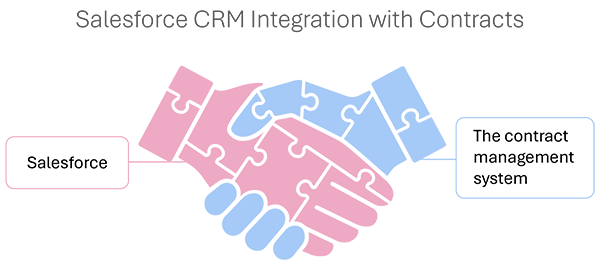
Integrating contract management software with Salesforce CRM is like connecting two important parts of your business: how you handle contracts and how you manage customer relationships.
Imagine if your contract system and Salesforce could talk to each other, sharing information automatically. That’s what this integration does.
Why do companies want this? It makes life easier for everyone.
Your sales team can see contract details right in Salesforce, which they use every day.
But it goes both ways too – sales can send contract requests to the legal department directly from Salesforce.
This automatically includes all the client information, quotations, and other details needed to create a contract.
It saves time and reduces errors because the legal team doesn’t have to chase down information or double-check small details.
This streamlined process means faster deal closings and fewer back-and-forth emails.
It also helps different teams work together better. Plus, it gives you a clearer picture of how your business is doing, from sales to signed contracts.
Buyer takeaway:
- Leverage existing Office 365 investments
- Prioritize email and document integration
- Consider user familiarity with Microsoft tools
- Focus on workflow automation opportunities
8. Selecting the right CLM software
Success in CLM selection requires careful evaluation of business needs, user requirements, and technical capabilities.
Get everyone involved when selecting CLM software. This helps ensure the system will be widely used and liked.
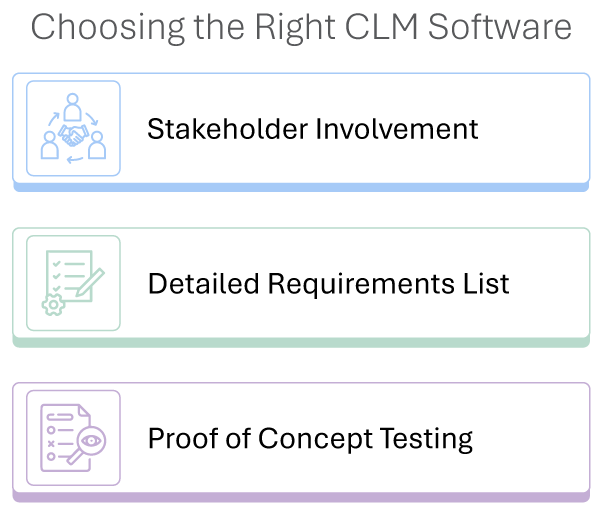
Make a detailed list of what you need from the CLM system. This helps you evaluate options more effectively.
Proof of concept:
A proof of concept (PoC) is essential when choosing a solution. After you’ve narrowed down your options, it’s crucial to test the selected solution with your team.
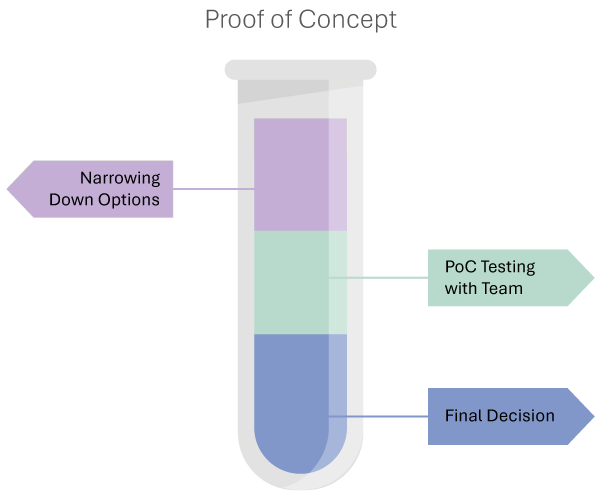
This hands-on approach allows you to see how the solution performs in real-world scenarios and ensures it meets your needs.
By involving your team in this testing phase, you gain valuable insights and can make a more informed decision.
This practical evaluation is the best way to ensure that the solution will work effectively for your organization.
Example:
A real estate firm implements a proof of concept for a new CLM system with a select group of users from the legal and procurement teams. The team tests key functions, such as document automation and approval workflows, and provides feedback on usability. This testing phase reveals valuable insights into which customizations are needed before a full rollout, ensuring the software meets the company’s needs
General matter management:
Some vendors offer more than just their core services; they provide additional features that can enhance their main offerings.
These extras might include tools for litigation management, general matter management, e-billing, and other useful modules.
These supplementary features can help streamline operations and improve efficiency, offering a more comprehensive solution for managing various legal processes.
Meeting with client IT:
Once you’ve selected your product, it’s important to involve your IT team right away.
The goal is to identify and address any potential issues that could affect implementation, such as security concerns or platform compatibility.
Addressing these issues early on can save your team a lot of time later.
Buyer takeaway:
- Involve all stakeholders in selection
- Conduct thorough proof-of-concept testing
- Consider total cost of ownership
- Evaluate vendor support capabilities
9. CLM software evaluation checklist
A comprehensive evaluation checklist ensures all critical factors are considered during CLM selection.
User interface (UI) and usability
- Intuitiveness: How easy is the software to use without extensive training?
- Navigation: Are the menus, buttons, and functions logically organized and easily accessible?
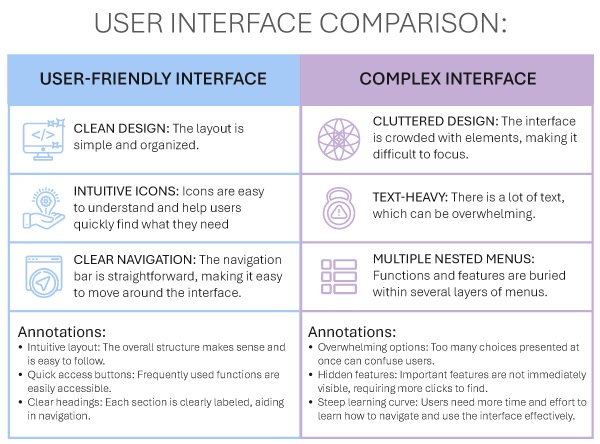
Customization: Can the interface be customized to suit user preferences and workflows?
Example:
A manufacturing company’s evaluation process:
Evaluation Framework:
- Created weighted criteria matrix
- Defined must-have features
- Established technical requirements
- Set user acceptance criteria
Assessment Areas:
- Core functionality
- User experience
- Technical requirements
- Support services
- Implementation approach
This demonstration highlights essential CLM checklist capabilities including customization, workflow and document management.
Features and functionality
- Contract Lifecycle Management: Does the software support all stages of the contract lifecycle (creation, execution, renewal)?
- Document Management: How effectively does the system manage contract-related documents (version control, searchability)?
- Templates: Are customizable templates available to streamline contract creation?
- Workflow Automation: Does the software automate routine tasks (reminders, approval workflows)?
- Integration Capabilities: Can the software seamlessly integrate with other tools and systems (CRM, ERP)?
Security and compliance
Data Security: What measures are in place to protect sensitive data (encryption, access controls)?

- Compliance Standards: Does the software ensure compliance with relevant legal and industry standards (GDPR, HIPAA)?
- Audit Trails: Are detailed audit trails available for monitoring changes and access to contracts?
Example:
A manufacturing company utilizes the audit trail feature within its CLM software to track every change made to a supplier contract. During an internal audit, the legal team retrieves a full log of contract changes, showing who made edits and when, which helps demonstrate compliance with internal policies and regulatory standards
Performance and scalability
Speed and Reliability: How fast and reliable is the software during peak usage?
Scalability: Can the software accommodate growth in users and contract volume without performance degradation?
Collaboration and communication tools
Internal Collaboration: How does the software facilitate collaboration among team members (commenting, task assignments)?
External Communication: Are there tools for secure communication and negotiation with external parties?
Reporting and analytics
Custom Reports: Can users create custom reports to analyze contract data?
Insights and Trends: Does the software provide insights into contract performance and identify trends?
Support and training
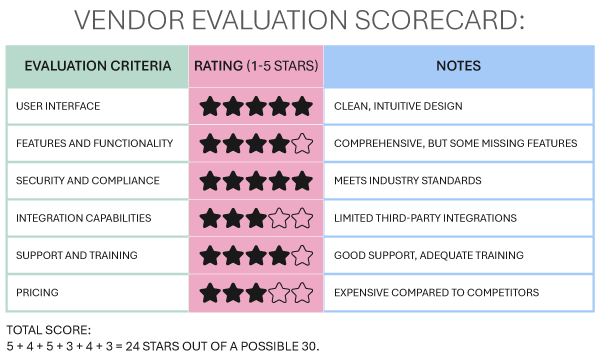
Customer Support: What levels of customer support are offered ?
Training Resources: Are comprehensive training materials and resources available (tutorials, webinars, documentation)?
Pricing and value for money
Cost Structure: Is the pricing transparent and predictable (subscription-based, per-user)?
ROI Potential: Does the software offer value for money considering its features and the efficiency it brings?
It is important to prioritize the criteria based on your organization’s specific needs and challenges.
Honest, critical assessment at each step will ensure the selection of a software solution that best aligns with your organizational goals and requirements.
Buyer takeaway:
- Use structured evaluation criteria
- Weight requirements by importance
- Include technical and user requirements
- Document vendor capabilities
10. CLM implementation process
Successful implementation requires careful planning, structured training, and clear success metrics.
Strategic training is often overlooked but is essential for the success of your project.
Tailoring training to the strengths and weaknesses of different user groups ensures that everyone can effectively use the software and make the most of its features.
Avoid skimping on training costs. Instead, develop a training plan that suits the varying skill levels of your users.
UAT – processes, customizations, timelines:
User Acceptance Testing (UAT) is the final step before your solution goes live.
It involves testing the product to make sure it meets your needs.
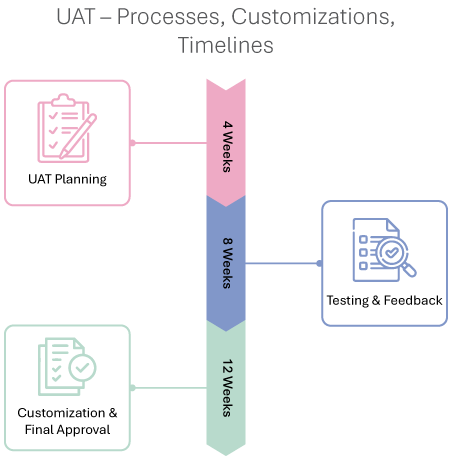
Ensure your vendor provides a clear UAT plan and that your team is ready to contribute their feedback.
This process allows you to identify any necessary customizations and make sure everything is set before launch.
UAT timelines can vary from 4 to 12 weeks, depending on your needs and the vendor’s response time.
Key considerations
Security: Data security is crucial. Work with your IT team to ensure the CLM system meets your security standards.
Integration: Look for CLM software that can work with other tools you use, like Salesforce. But be careful of systems that offer poor alternatives to Microsoft Office.
Example:
A tech startup looks for a CLM solution that integrates with their CRM and ERP systems. During the evaluation, they test each option’s integration with Salesforce and QuickBooks to ensure smooth data flow between customer records and contracts. The selected CLM software allows the sales team to submit contract requests directly from the CRM, which are then tracked and approved within the CLM, creating a seamless experience between systems.
Customization: Choose a CLM system you can customize to fit your specific needs. This helps your team work more efficiently.
Implementation and data
Pick a CLM system that’s quick and easy to set up. Long, complex setups often mean outdated technology.
Plan carefully for moving your existing data to the new system. Discuss this with the vendor early on.
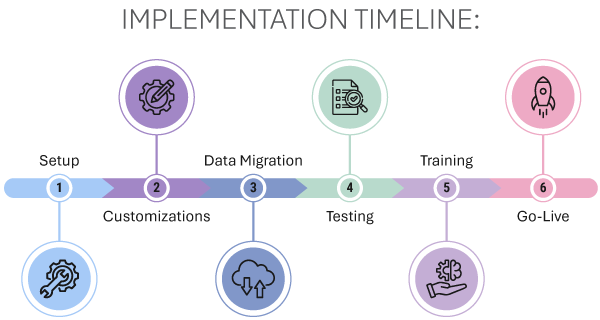
Have a knowledgeable project manager oversee the implementation. They should understand databases and Office 365 basics.
Use a comprehensive checklist to evaluate CLM options. This helps you make a well-informed decision that fits your organization’s needs.
Buyer takeaway:
- Develop structured implementation plan
- Invest in comprehensive training
- Set clear success metrics
- Plan for change management
- Consider data migration early
